My New G4 iMac
Somewhere around 2006 or 2007, through a series of trades that involved a sibling, a friend of my girlfriend[1], and my G4 iBook, I briefly owned a G4 iMac. I say briefly, because I think I traded my iBook for the iMac, and then the iMac for a PC all within a month or so. It sounds like a crazy trade in retrospect, but it (sort of) made sense at the time.
A few months ago, my friend Jeff asked if I’d be interested in one. I couldn’t believe it, and jumped at the chance.
 The G4 iMac sits confidently in our dining room nook, waiting for accessories and upgrades.
The G4 iMac sits confidently in our dining room nook, waiting for accessories and upgrades.
The fact that I let a G4 iMac slip away has bothered me for years, especially as my nostolgia has deepened. The “lamp shade” has become more than just an iconic version of that product line - it’s a reflection of how provocative Apple was at the time. The G4 iMac was originally released in January of 2002, not even three full months after the first iPod, so it very much embodies what really made Apple special back then.
The harsh reality, though, was the Macintosh product line was lagging behind in terms of performance, especially for desktop systems. The web was starting to become more complex and applications were much more sophisticated, so even casual users demanded more speed. Just as the PowerPC was running out of steam, Intel and AMD were in an arms race.
Apple knew it, and famously released Intel-based products in 2006.[2]
Hardware Updates
This iMac is in incredible condition, but even the most cared-for devices need some maintenance after 20 years. Fortunately, there’s a large community of enthusiasts that are interested in maintaining these devices, so aftermarket parts are abundant.
 Access to the internals of the iMac is granted through the bottom panel. The first cover protects an AirPort slot and a user-accessible RAM slot.
Access to the internals of the iMac is granted through the bottom panel. The first cover protects an AirPort slot and a user-accessible RAM slot.
When this computer was built, the AirPort card was an optional upgrade, but the lack of ubiquitous wifi made them fairly uncommon features to include. Fortunately, they’re easy to come by these days on eBay, and an easy upgrade to complete thanks to the pre-populated antenna cable. I was happy to see the user-accessible RAM slot was occupied, bringing this system to 768 MB of RAM. Curiously, these machines use both 200-pin and 184-pin RAM modules. I’d love to know the story about that decision.
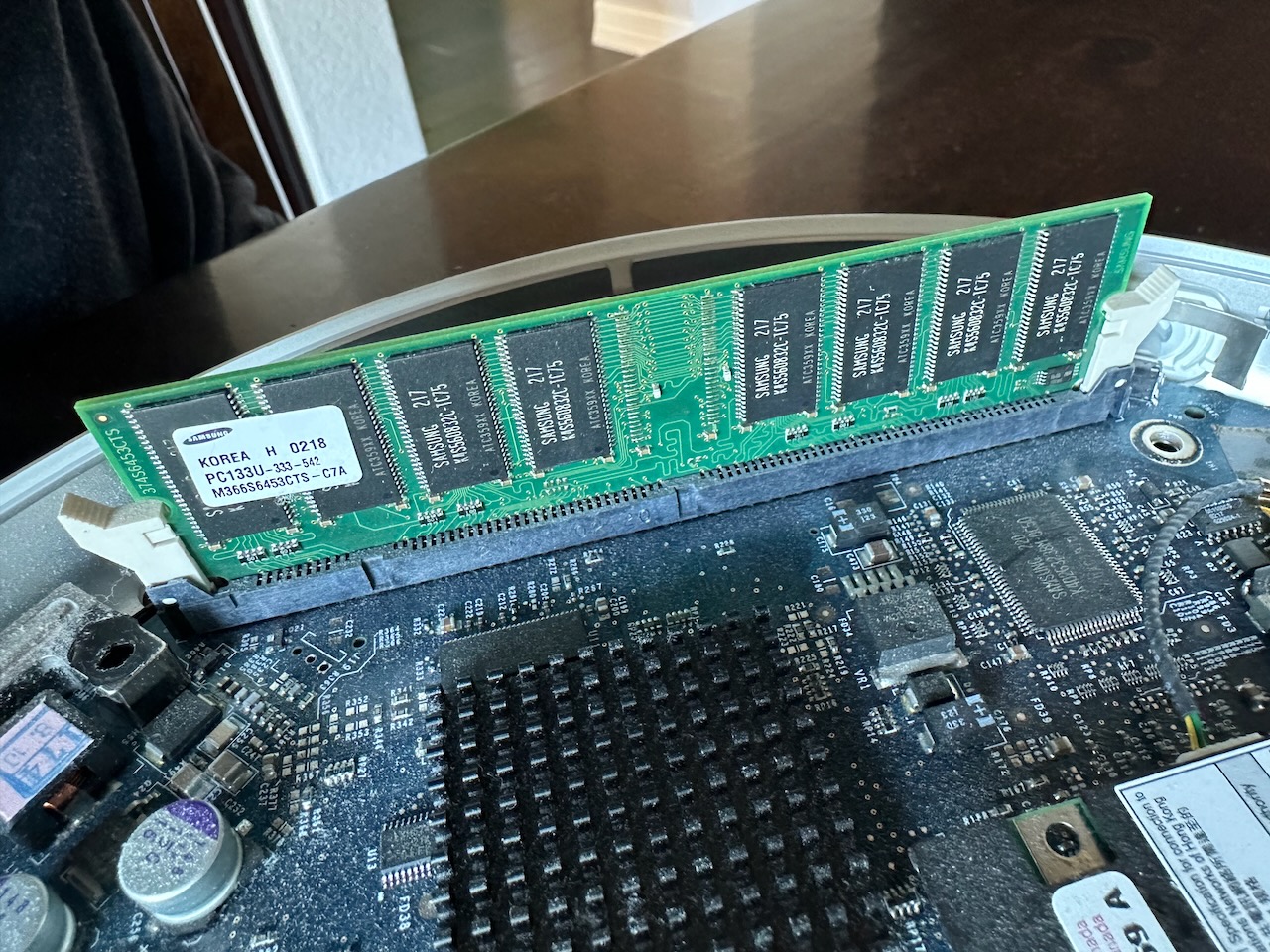 The inner RAM slot uses the larger 184-ping SO DIMM RAM modules. Apple didn't consider these user-accessible, and were intended to be the "base" RAM in the system.
The inner RAM slot uses the larger 184-ping SO DIMM RAM modules. Apple didn't consider these user-accessible, and were intended to be the "base" RAM in the system.
Battery
When I gave the computer an initial test run after bringing it home, the operating system complained about an incorrect system time, so I knew the battery was probably drained and ordered a replacement. This was an easy bit of maintenance work since I was already deep inside the computer.
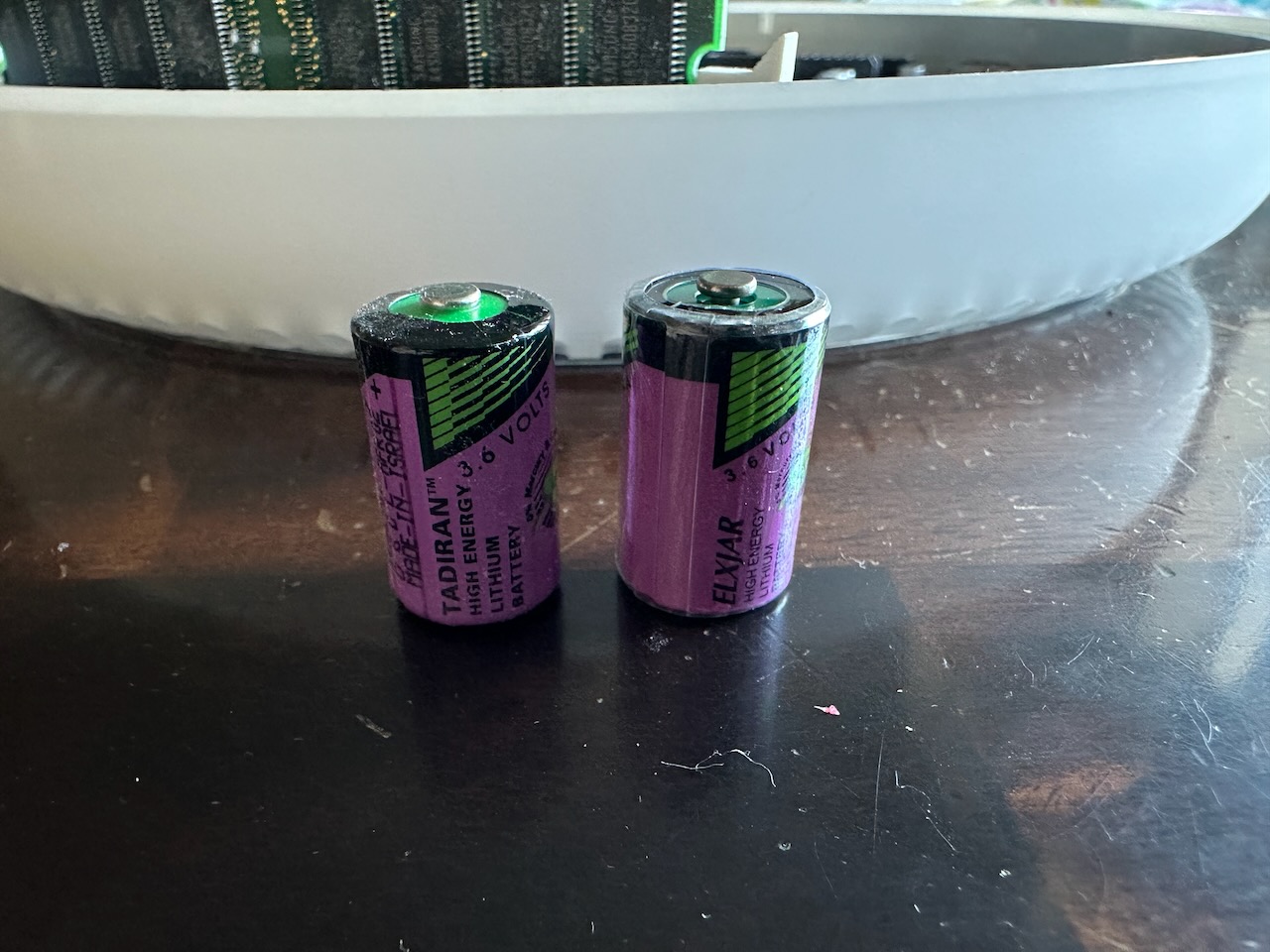 Clock batteries for the iMac: the original on the left, and a new one on the right.
Clock batteries for the iMac: the original on the left, and a new one on the right.
I was fortunate to find these 1/2 AA batteries, which are almost identical to the originals.
Hard Drive
Jeff gave me a heads up that the hard drive was failing, so I knew I’d need to do some work on the machine. Hard drive replacement is one of the trickiest jobs on these computers, but it also gives you such a deep appreciation for the integrated design required for these systems since it takes you pretty deep into the machine. I ordered a 500 GB drive with an IDE adapter and mounting sled from MacSales.
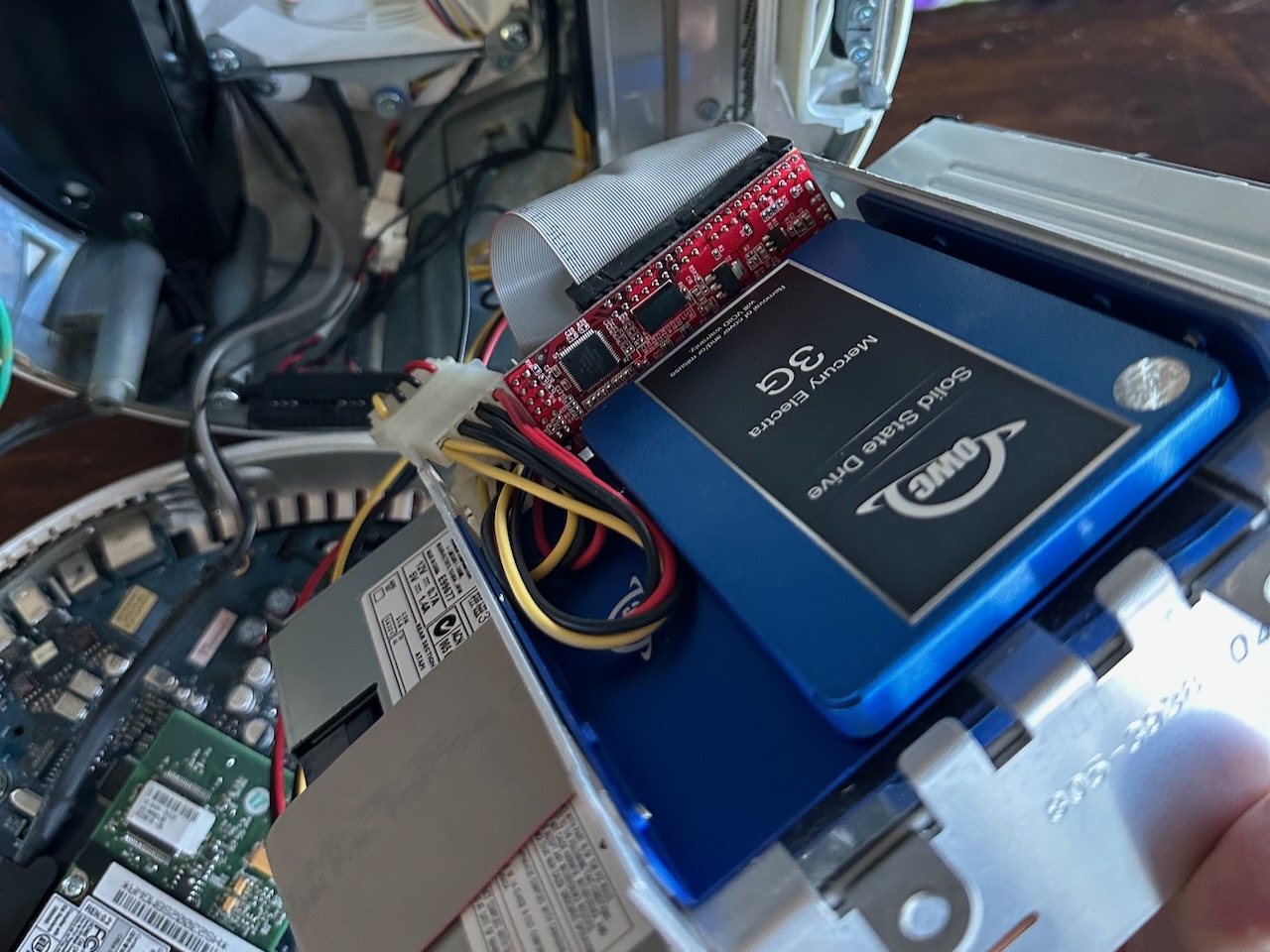 The 500 GB drive and sled installed above the optical drive.
The 500 GB drive and sled installed above the optical drive.
The drive installed pretty easily, but definitely wasn’t designed specifically for this application. Here are a few quirks I ran in to:
- The sled’s mounting holes don’t align with standard 3.5" IDE side-mount locations, so I was only able to attach it with two screws.
- The IDE-to-SATA adapter board is compact, but is slightly taller than the IDE drive it is meant to replace. The clearances are pretty close, especially since the IDE ribbon cable loops upward - which isn’t a problem with the original drive, since the connector is on the bottom of the back.
- There’s a bit of excess wire for the power connections, and they could potentially wander up into the fan in the top of the computer. I opted to tape them down to the sled after a few test fits, just to be safe.
Software
Since all of this surgery has to be done with the patient face-down, it isn’t clear how you’d do any testing without reassembling… so I buttoned everything back up and hoped for the best.
Jeff was kind enough to share a handful of discs with the iMac, including installers for Puma (10.1) and Tiger (10.4). My plan was to run Tiger, so that’s the disc I inserted first. The installer launched (after powering up and holding down the C key). However, when it came time to select an installation target disk, the installer beachballed. I tried a few times, with the same result. After a few failed attempts, restarted again, booted from the installation media, and then launched Disk Utility, hoping I could just format the drive and then proceed. Unfortunately, Disk Utility also beachballed when it attempted to detect the disk.
At that point, I started to worry the disk was bad, or that I’d messed something up.
On whim, I swapped the Tiger disk for Puma and tried again. Amazingly, the installer breezed right through. The system rebooted, and a few minutes later I found myself staring at a clean 10.1.5 installation.
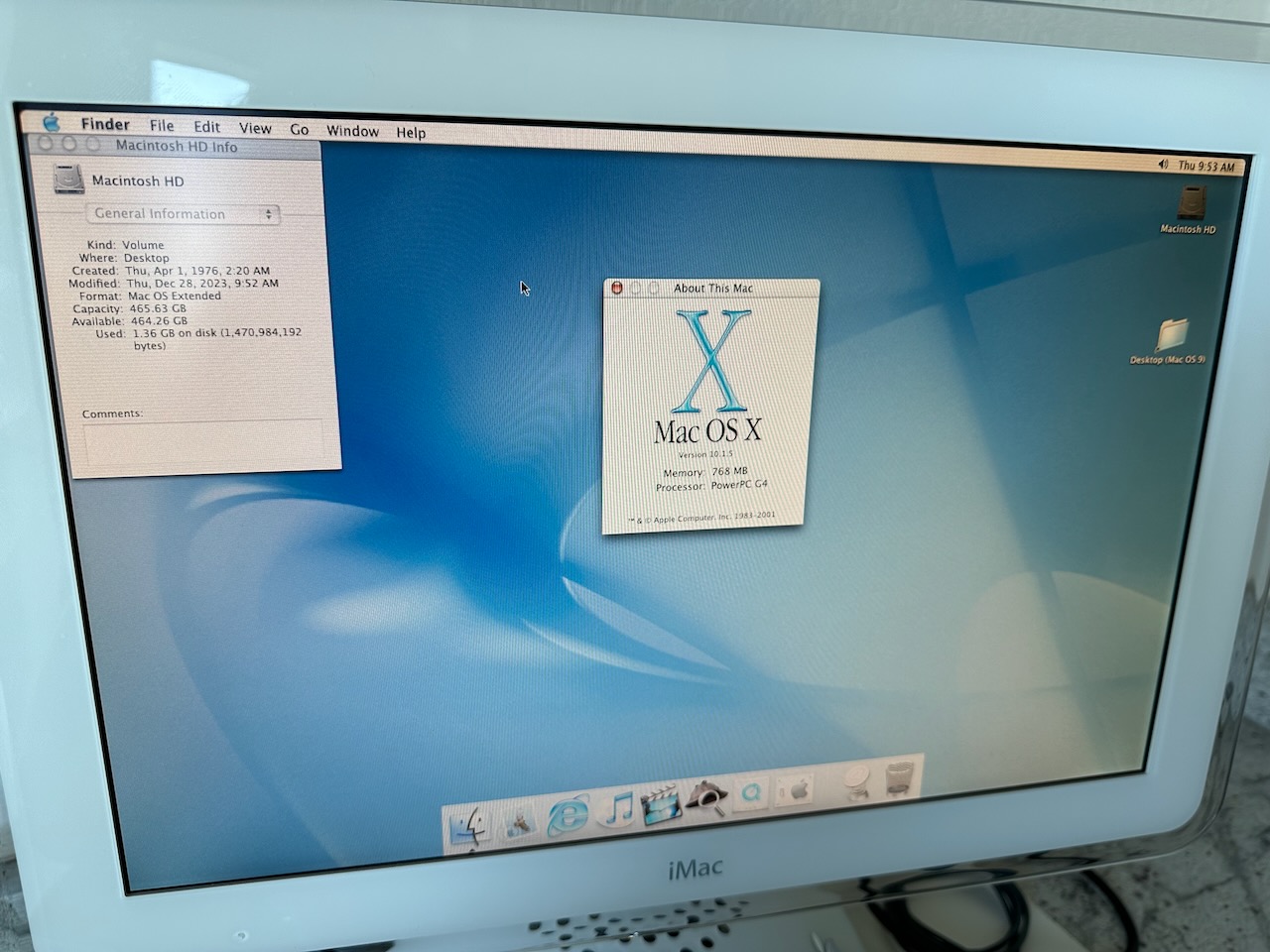 A fresh install of Puma, with the whole 500 GB drive detected correctly.
A fresh install of Puma, with the whole 500 GB drive detected correctly.
I was really impressed that Puma correctly identified the capacity of the drive. I wish I would have spent a few more minutes poking around; I’ve never actually used Puma… my first in-depth Mac OS X experiences were on 10.3, so it would have been fun to look around for a few minutes.
Instead, I was feeling energized, so I tossed the Tiger disk back in and ran the installer from inside Puma. It gave me the option of either moving the current system folder to the side or formatting the drive. The Previous System Folder feature is one of those Mac OS things that was always enviable as a Windows user, but I opted to format the drive to see what would happen.
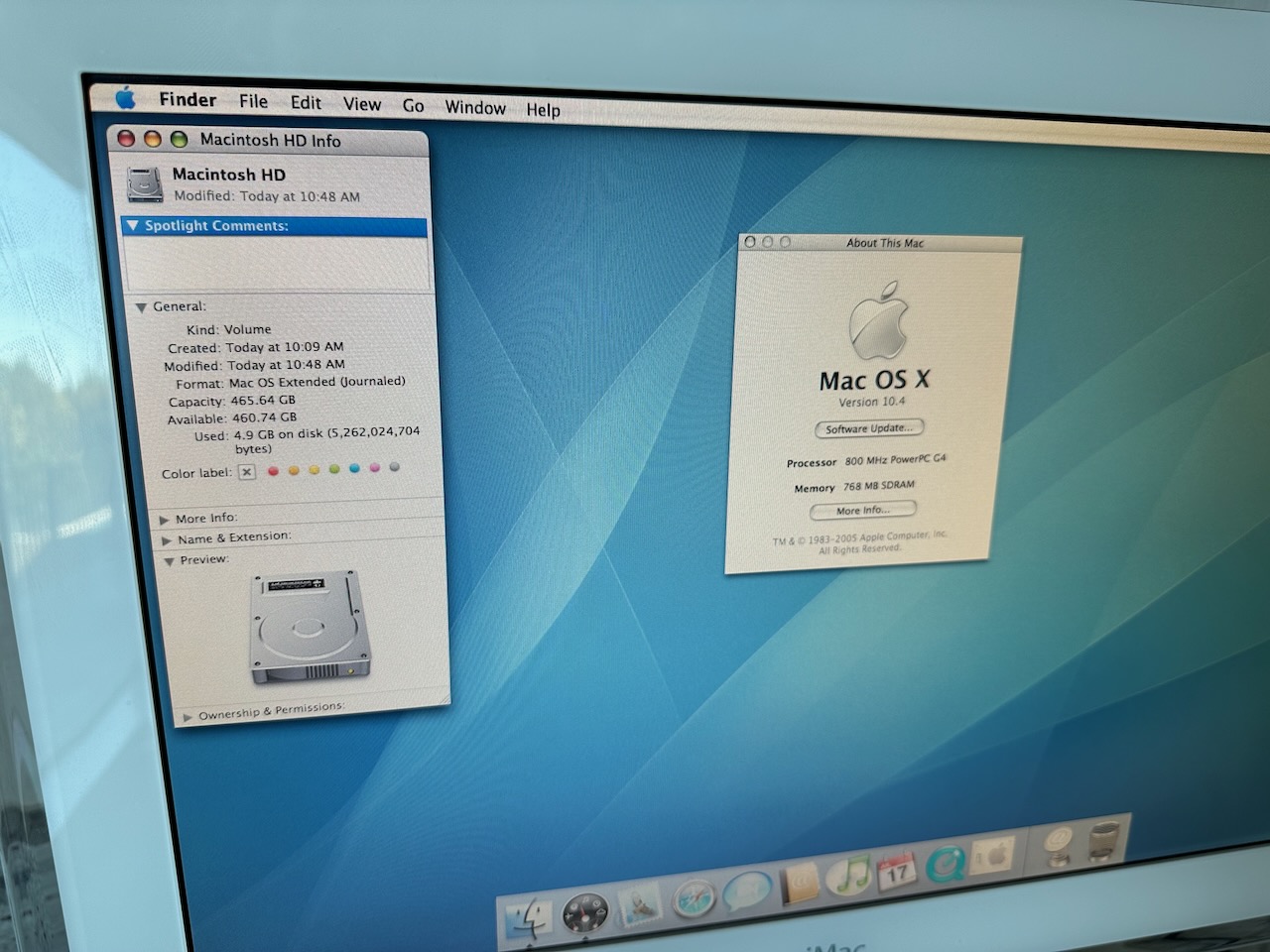 Tiger successfully installed, with the drive internal hard drive correctly reported
Tiger successfully installed, with the drive internal hard drive correctly reported
Thankfully, the Tiger installer worked correctly this time, and I was running 10.4 about 20 minutes later.
Testing
Obviously the first thing I did was text my pal Mario and share my excitement. We were able to sign in to a Jabber server[3] and enjoy the beautiful iChat UI like it was the mid-2000s all over again. I also installed iLife '04, in anticipation of this machine’s upcoming workload.
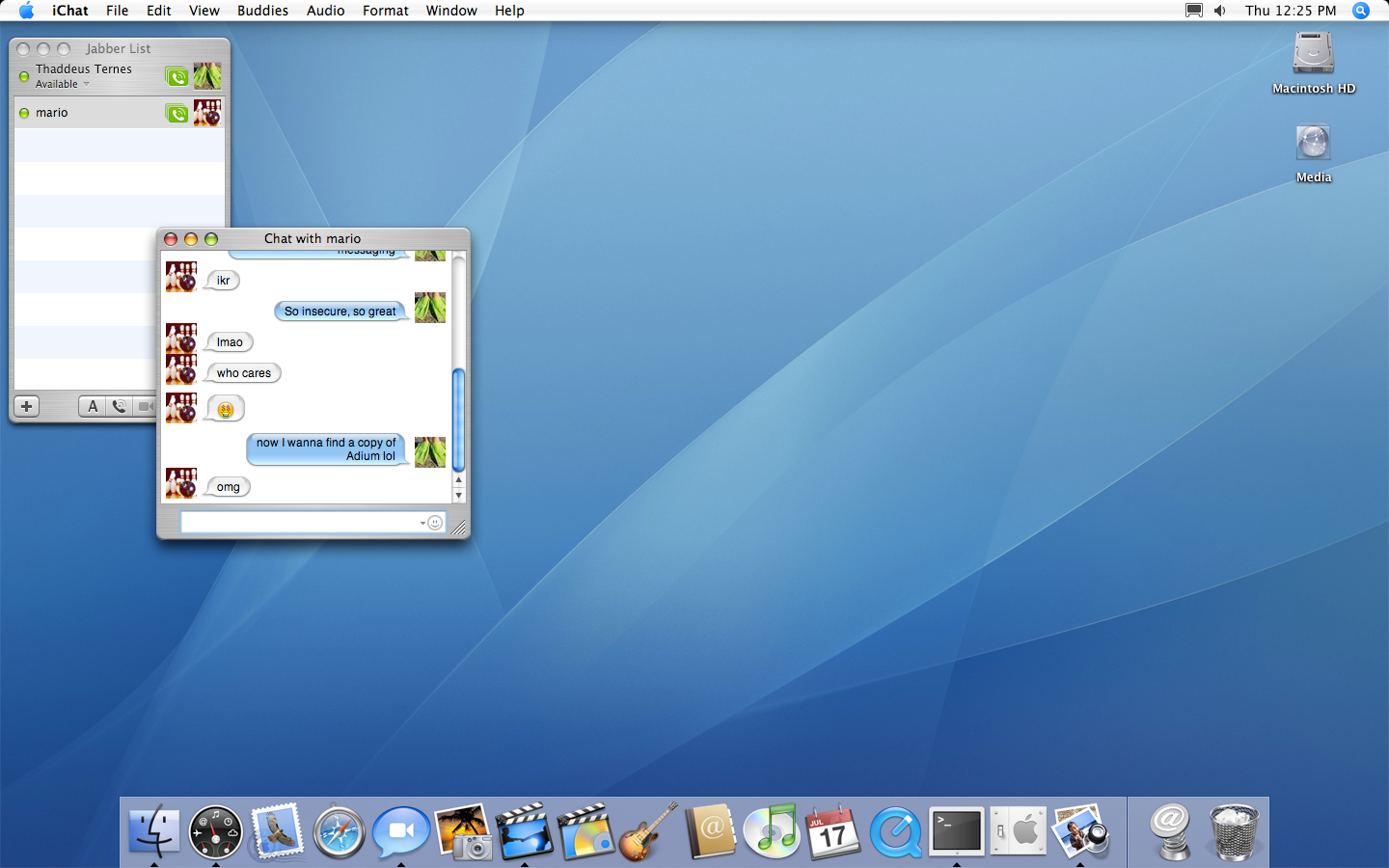 Desktop screenshot of Mac OS X 10.4 with an iChat conversation in the foreground. It's still one of the nicest OSes of all time.
Desktop screenshot of Mac OS X 10.4 with an iChat conversation in the foreground. It's still one of the nicest OSes of all time.
After some silly chats, it was time to move the iMac back into my home office and give it a test drive for its real purpose: capturing home movies from VHS tapes.
 The iMac nestled into the corner of my office, importing VHS tapes through a FireWire capture device.
The iMac nestled into the corner of my office, importing VHS tapes through a FireWire capture device.
It seems a little counter-intuitive to be using a machine this old to be doing a task that is easiliy accomplished on more modern hardware, but that’s a story for another time.
So there it is - a revived G4 iMac. A few things I was surprised by along the way:
- Mac OS has supported larger disk volumes for a long time. HFS+ (or Mac OS Extended) file systems supported unthinkably-large disks back in the early 2000s. 10.0 - 10.1.5 supported up to 2 TB, 10.2 supported 8 TB, 10.3 was 16 TB, and 10.4 was a staggering 8 EB.
- Spinning drives hurt our computing experience more than we realized. I’ve known this to be true for a long time, and comparing a failing 3.5" IDE drive to an SSD isn’t fair… but this computer is so snappy now.
- I’m increasingly frustrated by how much e-waste we produce through the incessant upgrade cycles of phones and computers. This machine remains a nice computer, and could easily fulfill many modern computing tasks, but its software is no longer maintained, leaving it largely incompatible with the world around it. Fortunately, there are lots of projects aiming to help make the modern internet more accessible to older computers.
Jeff - many, many thanks again for this treasure. It was such a pleasure to see it come back to life with new energy and I’m sure it will be a thrill to use any chance I get.
Thankfully, the girlfriend later agreed to be my wife. ↩︎
In my opinion, the Intel transition keynote is among the best of Steve’s theatrics. The “secret double life” line was such a thrill, especially as someone who had recently spent an internship working with a cross-compiling build environment. Targeting multiple architectures really reasonated with me. ↩︎
Unfortunately, most online services are incompatible with software this old, due to necessary improvements in SSL and TLS, so using insecure services is necessary these days. ↩︎