Twitter Data Exports
A couple of days ago, I requested an export of my account data from Twitter. As a business subject to the rules of GDPR, Twitter makes account data exports available to all users. It takes a day or two for the data to be ready, so Twitter emails you when it’s ready.[1]
When I downloaded and extracted the zip archive, I was pleasantly surprised.
The top-level directory is very tidy - just a single HTML file and two directories.
1 | thaddeus@andromeda $ tree -L 1 . |
If you dig around, you can find raw data for everything, including images, videos, and js files with tweets and DMs.
But the real gem is that HTML file in the top folder.
When you open the HTML file, a beautiful landing page is rendered from the local data.
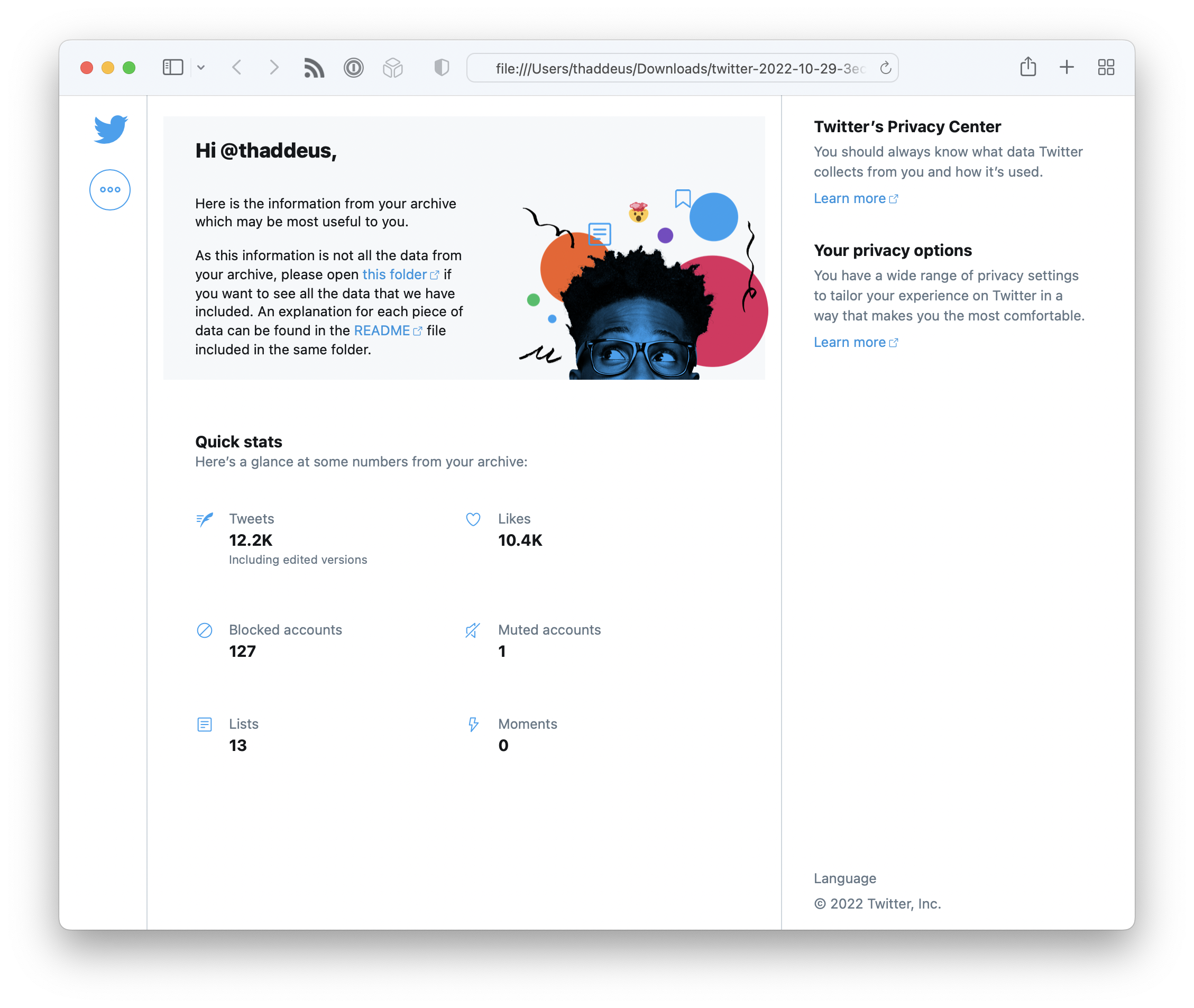
Each of the Quick stats grid items links to another embedded view in this HTML page. For example, when you click on Tweets, you get a beautiful timeline view of your tweets, including embedded media.
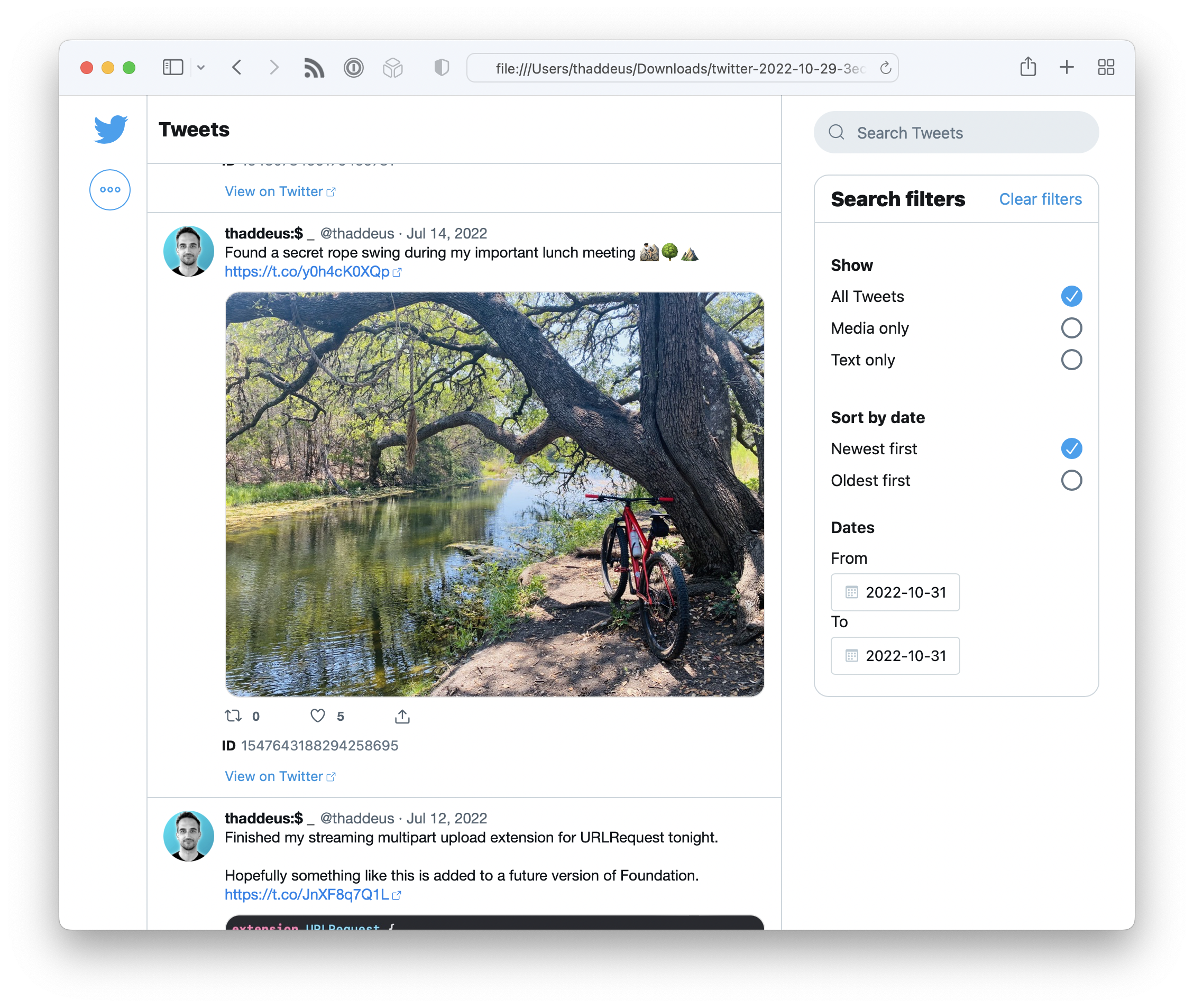
It’s clear there was a lot of attention and care invested into this feature. I’m fairly certain GDPR doesn’t require an embedded viewing experience in data exports, let alone one with this level of polish, so this was something a Product team at Twitter decided would be beneficial to users. It’s really great design and engineering work, because it’s human-first.
Kudos, Twitter folks. You did some nice work here.
If notifications are enabled, you’ll also see a push on your phone. I’ve disabled notifications, but the badge was there in the web app when I signed in. ↩︎